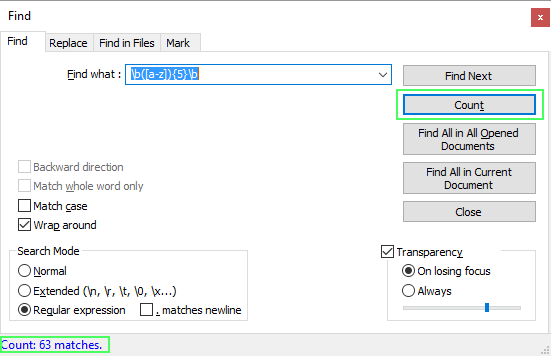Notepad++ and regexp
Since regular Windows installation is missing lots of handy tools, it is usually easier to use existing GUI tools for certain tasks. This time the combo is Notepad++ and regular expression.
Notepad++
Notepad++ is a free (as in “free speech” and also as in “free beer”) source code editor and Notepad replacement that supports several languages. Basically all Windows devs and power users should have it installed since it is small, fast and supports all kinds of neat tricks.
Regular expression
Quote from Wikipedia “A regular expression, regex or regexp (sometimes called a rational expression) is, in theoretical computer science and formal language theory, a sequence of characters that define a search pattern.”
How to combo Notepad++ and Regular expression
With Notepad++ you can use regexp e.g. in search patterns. So just open Search -> Find… and change Search Mode to Regular expression. Then input your pattern to Find what : field.
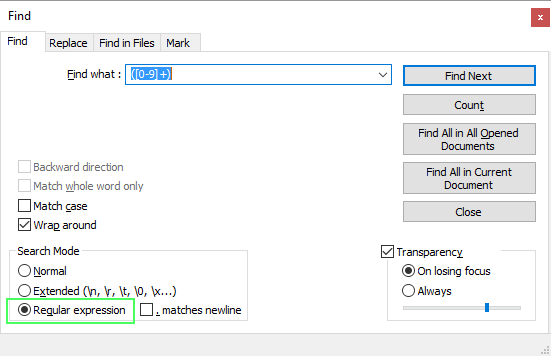
Sample patterns
([0-9]+)
Find any number (e.g. 1023 or 7) ___
9([0-5])9
Find any of following: 909, 919, 929, 939, 949 or 959 ___
([a-z]){5}
Find all words that only contain lowercase letters between a-z and have at least 5 chars ___
\b([a-z]){5}\b
Find all words that only contain lowercase letters between a-z and have exactly 5 chars
Bonus
Find also has nice Count button that you can use to count matches.