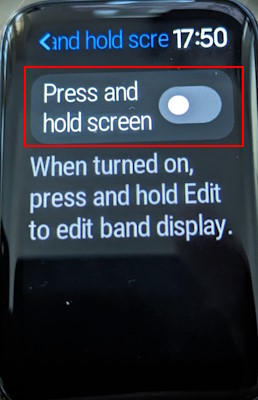Xiaomi Smart Band 7 Pro disable watchface editing
Xiaomi Smart Band 7 Pro disable watchface editing
If you are using Xiaomi Smart Band 7 Pro and you are wondering how you can disable the watchface editing then read on. Watchface editing in this context is a stupid feature of the Xiaomi smart band, where you can long press the display to change or delete the current watchface (stupid because the device sometimes missdetects something as tap and changes watchface). Luckily with newer firmware versions this “feature” can be disabled.
- Make sure you have the 2.2.8 firmware version or newer installed to the device. (update happens via the Mi Fitness app, and the installation process can take over an hour to complete)
- Swipe to the right from the main screen, and select the gear icon (⚙️)
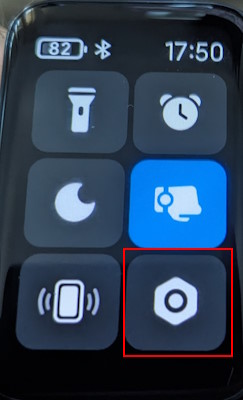
- Select Preferences (white heart on blue background)
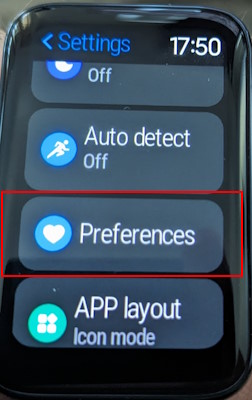
- Tap the Press and hold screen button
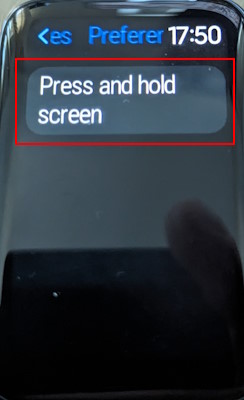
- Set the Press and hold screen slider to disabled state